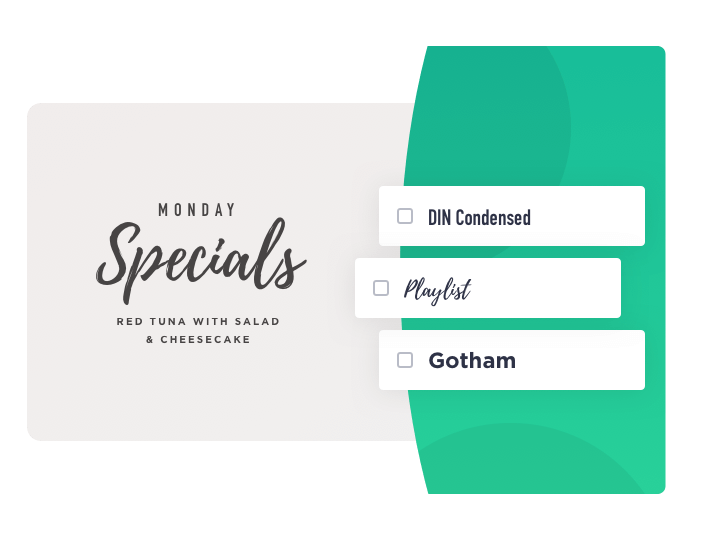Why Use Our Free Photo-Text Editor
Stand out of the crowd with a high-quality image and even higher-quality text. Add text to your photos and look professional and sleek, even without professional design skills.
Add text to photosReady-Made Templates
With thousands of ready-made design layouts, adding text to photos is easier to do than ever. You can simply choose a template from our editor, add your text to the image, and then go from there! You can also edit anything about the template, from image to text preset and beyond!
Millions of stock photos
If you don't have an image, but you know what text you want to use, you can just search for a picture that matches your needs in our collection of 2M+ stock photos! If you do have an image, you can simply upload it to our editor and begin adding text to your photo.
Font Presets
We have tons of text presets to choose from, that will take text layout off your mind. Choose a preset that will best suit your image, add the text to your photo, change the message and you are done! Easy-peasy-lemon-squeezy.
Animations
Impress your viewers with an animated text. You don't need to waste hours trying to figure out what animation to use or how to get the perfect result. Just use our Magic Animator, select an animation to add to your text, and voila! You're done already.
Easy Drag-and-drop Editor
Bannersnack gives you an easy-to-use editor that lets you add text and elements to your photos effortlessly, without the need of a professional designer. Bannersnack makes graphic design look easy. You can be your own professional designer!
Export in various formats
Once you've added text to your photos, and you are done editing, you can export them in JPG, PNG, GIF or even MP4 for your animated posts. Go ahead and try. Create your free Bannersnack account today!
How to Put Text on Photos in 4 Steps
-
Log Into Your Account
Open Bannersnack - the ultimate online photo-text editor, and go to your workspace. Click on "Create new", select your image size, and you'll be ready to start adding text to your images in no time!
-
Select or Upload an Image
You can choose a photo from our collection of 2 million+ stock photos, or simply upload your own. To do this, click on "Images", then "My images", and finally "Upload images". Select one or more images and add them to your Workspace with a simple click. It's that easy!
-
Add the Text to Your Image
Now you can select a single font, or you can choose one of our amazing text presets. We have everything from handwritten, to modern, to futuristic. Find the font that suits you best, and then click on it to add the text to your image. Just like that!
-
Edit and Personalize
Unleash your inner creativity by making your art interesting. Add an element, insert a background, change the color, make your text bold or thin, or even animate the text. Do whatever you like. Bannersnack makes anything possible!
Add Text to Photos with Bannersnack's Text Editor
Bannersnack is a great tool for both professional and personal use. Its easy-to-use platform is ideal for everyone! Open a free account with Bannersnack today to put text on photos and make your work look even more spectacular!