Build multiple banner ads within minutes
With the new Banner Generator, you can create ads for all the banner sizes you'll ever need. Try our online advertisement builder and save time by creating more banner ads sizes at once. It's easy, just choose the ads sizes, choose a template and personalize it your way!
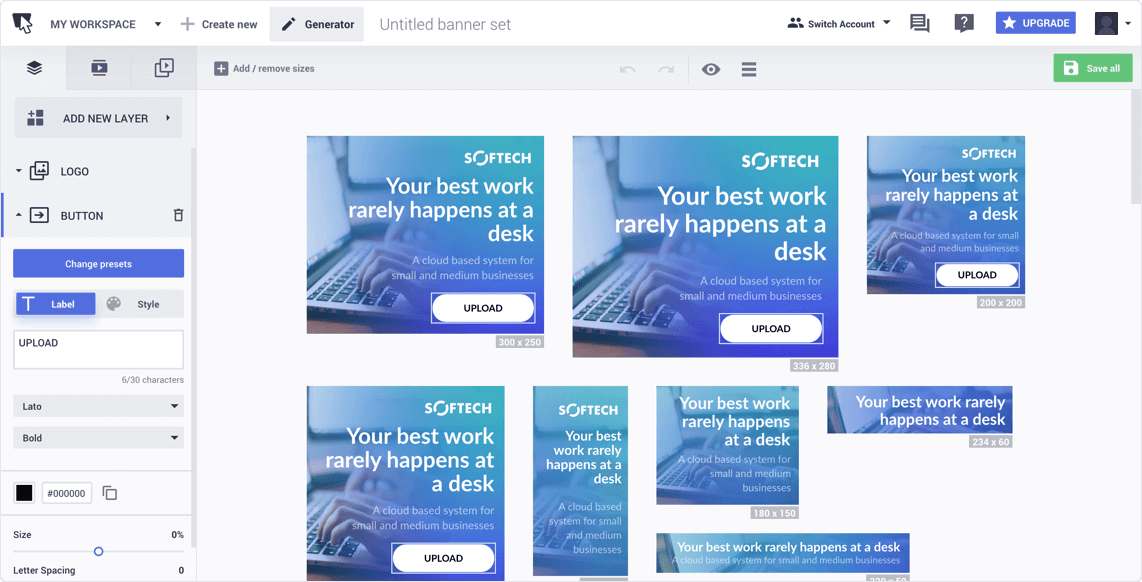
How to create an ad
-
1
Choose the platform
First, think about where you want to place your design. Do you want to place it on social media or Google? If you’re going to use social media, which platforms work best for your industry?
-
2
Select the ad size
After you decide on the platform, you need to choose a size for your online ad design. In Bannersnack, there are many different sizes available that are perfectly compatible with social media or display. You can also create a custom size design if you don’t find the dimension you need.
-
3
Start creating
It's time to decide whether you want to work on a ready-made template from the gallery or start from blank. If you don't know how to begin designing your banner, go for one of the thousands of templates created by professional designers. The templates are fully editable, so you can personalize and make them your own.
-
4
Customize your ads
Start adding, changing, or deleting elements from your design to make it look just the way you want it. You can browse through the platform's Elements library or upload your own assets, such as fonts, images, or other visual elements. Add bold colors, a catchy copy, and a hard to ignore call-to-action button, and you’re set.
-
5
Add animations
Make your online ad design even more irresistible by adding movement. With Bannersnack's timeline feature, you can create videos or animations intuitively and super fast. Feel free to animate every layer of your design. You decide on the style of the layers' transitions, but also when and for how long they should move.
-
6
Download the ad
Once your design is ready, download it in the desired format. You can choose from JPG or PNG for static ads and GIF, HTML5, AMP HTML, or MP4 for animations of videos. The final step is to upload your design on the platform of your choice.
All the designs you'll ever need in one place
When time matters, you need a flexible tool that will help you save hours of work with its amazing features. Keep all your designs in one place and edit them anytime you need with our all-in-one free display ad builder!
Video ad builder
Looking for an inexpensive and easy-to-use tool to create video ads and animations? You are in the right place! With the new timeline feature, you can create animations faster than ever.
HTML5 banner builder
If you need to embed a HTML5 banner but you have no coding skills, don't worry! All you have to do is create your visual with our drag-and-drop editor and we'll take care of the rest for you.
Google ad builder
Meet all the Google Ads requirements and create highly efficient display ads with our Google display ad builder. Get one step ahead of your competition!
Facebook ad builder
Create brilliant static or animated Facebook commercials and optimize them to get the best results ever. You'll never worry about not having enough visuals for your Facebook designs again.
Twitter ad builder
Experiment with all the social media ads and create sponsored tweets to meet your audience. Advertise on Twitter to get the best engagement rates!
Instagram Ad builder
Reach people where they spend most of their time: on their mobile phones. Create the best Instagram Ads and get ready to outdo your competition!
Start Advertising Your Business Today
Display advertising does not have to be complicated. Our HTML5 ad builder helps you simplify your workflow and get results faster!
